Table of Contents
1 Overview of Online Survey Tools
Online survey tools are software platforms designed to create, distribute, and analyze surveys efficiently. These tools offer a range of features to help users design surveys, collect responses from participants, and analyze the gathered data.
A great survey tool should possess several key characteristics to effectively gather data and provide valuable insights:
User-Friendly Interface: The survey tool should be intuitive and easy to use, allowing users to create surveys quickly without requiring extensive training or technical expertise.
Most online survey tools provide a user-friendly interface for creating surveys.
Versatile Question Types: A survey tool should offer a variety of question types to accommodate different survey needs, including multiple-choice, open-ended, Likert scale rating scales, matrix questions, and more.
Customization Options: Users should be able to customize the appearance (design and layout) of the survey to match their brand identity or preferences and create a personalized experience for respondents.
Distribution Channels: The survey tool should support various channels for distributing surveys, such as email, social media, embedded links, website pop-ups, and mobile devices, to reach a diverse audience and maximize response rates.
Some advanced tools even allow for SMS distribution or integration with customer relationship management (CRM) systems.
Response Collection: An online survey tool should facilitate the collection of responses from participants in real-time. They should provide options for managing respondents, such as setting quotas, screening questions, or allowing anonymous responses.
Data Analysis Features: Once responses are collected, it should provide robust data analysis tools, including real-time reporting, customizable dashboards, filtering options, and capabilities to export data for further analysis, to help users derive meaningful insights from survey responses.
Survey Logic and Branching: Advanced features like skip logic, branching, and randomization allow for more tailored and relevant surveys, improving respondent experience and data accuracy.
Collaboration and Sharing: Many survey tools support collaboration among team members, allowing multiple users to work on surveys simultaneously. They also offer features for sharing survey results with stakeholders or clients securely.
Integration Capabilities: Integration with other software and platforms, such as CRM systems, email marketing software, analytics tools, project management platforms, and collaboration software, enhances workflow efficiency and enables seamless data sharing and analysis.
Security and Compliance: To protect sensitive data, a survey tool should implement security measures such as encryption, access controls, and compliance with privacy regulations like GDPR or HIPAA, and CCPA, ensuring that respondents’ personal information is protected.
Scalability: Whether used by individuals, small businesses, or large enterprises, the survey tool should be scalable to accommodate growing survey needs and user bases.
Customer Support and Resources: Good survey tools offer comprehensive customer support, including documentation, tutorials, live chat, email support, training resources, and sometimes dedicated account managers for enterprise customers, help users make the most of the survey tool and address any issues or questions they may have.
Popular examples of online survey tools include SurveyMonkey, Google Forms, Typeform, Qualtrics, and SurveyGizmo, each offering its unique set of features and pricing plans to cater to different user needs.
2 How Do You Conduct An Online Survey?
Conducting an online survey involves several steps to ensure its success. Here’s the key pointer on how to conduct an online survey effectively:
- Define your objectives: Determine the purpose of your survey and what specific information you want to gather. Clarify the goals and objectives to guide your survey design.
- Choose a survey tool: Select an online survey platform that best suits your needs. Popular options include SurveyMonkey, Typeform, Survicate, and Qualtrics. Consider factors like features, customization options, ease of use, and cost.
- Design your survey: Create your survey questionnaire based on your objectives. Keep the survey clear, concise, and focused. Use a mix of question types such as multiple-choice, Likert scale, open-ended, and ranking questions. Arrange questions logically and consider using skip logic or branching to personalize the survey experience.
- Test your survey: Before launching your survey, conduct a thorough review and testing phase. Test the survey for functionality, clarity, and flow. Make sure all questions work as intended, and there are no errors or ambiguities.
- Identify your target audience: Determine who you want to survey and how you will reach them. Whether it’s customers, employees, website visitors, or a specific demographic group, define your target audience and select appropriate channels for survey distribution.
- Distribute the survey: Deploy your survey using various distribution channels such as email, social media, website pop-ups, newsletters, or through specific online communities. Personalize survey invitations to increase response rates and consider offering incentives for participation if necessary.
- Monitor responses: Keep track of survey responses as they come in. Most survey platforms provide real-time monitoring and reporting features, allowing you to track response rates, view summaries, and analyze data as it accumulates.
- Analyze results: Once data collection is complete, analyze the survey results to draw insights and conclusions. Use built-in analysis tools or export data to external software for in-depth analysis. Identify trends, patterns, and areas for improvement based on the survey findings.
- Take action: Use the survey findings to inform decision-making and drive improvements in your organization. Address any issues or concerns raised by respondents and communicate the results and actions taken to stakeholders as appropriate.
- Follow-up: Consider following up with respondents to thank them for participating and provide updates on any changes implemented as a result of the survey. Additionally, consider conducting follow-up surveys to track changes in attitudes or behaviors over time.
By following these steps, you can effectively conduct an online survey to gather valuable insights and feedback from your target audience.
3 The Best Survey Tools of 2024
The online survey tools vary in terms of features, pricing plans, and target audiences, so it’s essential to choose one that aligns with your specific survey needs and budget.
We rank and review 10 of the most popular tools on the market.
SurveyMonkey (The Leading Survey Tools Provider)
A highly suitable online survey platform recommended for individuals with intermediate experience in designing questionnaires. The potential utilization of artificial intelligence by the platform shows promise for enhancing survey creation and data analysis.
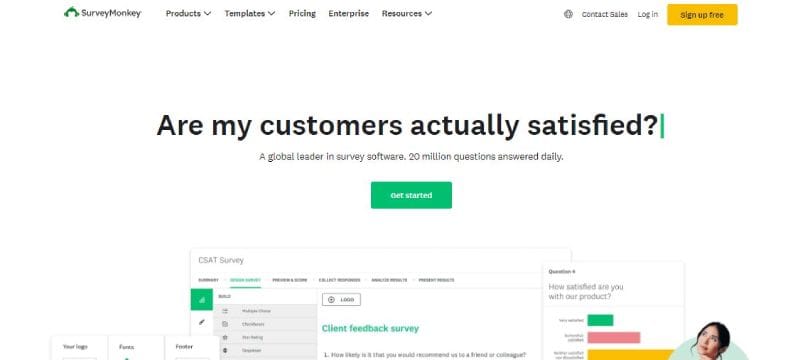
SurveyMonkey is one of the popular online survey development cloud-based software as a service company, founded in 1999 by Ryan Finley. It provides customizable surveys, data analysis tools, and various features for gathering feedback and insights from respondents. SurveyMonkey offers both free and paid plans, catering to individuals, businesses, and organizations of all sizes.
The platform allows users to create surveys using a variety of question types, including multiple-choice, open-ended, Likert scale, and more. Users can distribute surveys via email, social media, embedded links, or through SurveyMonkey’s panel of respondents.
SurveyMonkey also offers features for data analysis and reporting, including real-time results, customizable dashboards, and the ability to export data to popular formats such as CSV, XLS, PDF, PPT, and SPSS. Additionally, it provides advanced features like branching logic, randomization, and integration with other tools such as Salesforce, Microsoft Teams, and Slack.
Key features of SurveyMonkey include:
- Survey Creation: SurveyMonkey offers an intuitive survey builder that allows users to create customized surveys with a variety of question types, including multiple-choice, open-ended, Likert scales, and more. Users can also choose from a library of survey templates to get started quickly.
- Distribution Channels: SurveyMonkey supports multiple distribution channels, including email, social media, website embedding, and QR codes. Users can easily distribute surveys to their target audience through their preferred channels and track response rates in real-time.
- Response Collection: SurveyMonkey collects responses in real-time, allowing users to monitor survey progress and view responses as they are submitted. The platform provides features such as response quotas, survey scheduling, and reminders to help users manage data collection efficiently.
- Data Analysis and Reporting: SurveyMonkey offers built-in analytics and reporting tools that allow users to analyze survey data, track trends, and generate customizable reports. Users can visualize survey results with charts and graphs, filter and segment data, and export reports in various formats for further analysis.
- Integration with Third-party Tools: SurveyMonkey integrates with a wide range of third-party applications and services, including CRMs, marketing automation platforms, and analytics software. This allows users to synchronize survey data with their existing workflows and systems, streamline data management, and enable automated workflows and processes.
- Security and Compliance: SurveyMonkey prioritizes data security and compliance with regulations such as GDPR. The platform employs encryption, access controls, and other security measures to protect user data and ensure privacy.
Over the years, SurveyMonkey has become one of the most popular online survey platforms, used by millions of individuals, businesses, and organizations worldwide to gather valuable insights, conduct market research, measure customer satisfaction, and much more.
SurveyMonkey Pricing:
Free for 10 questions per survey, no logic, and other limited features. Paid starts from $25/month.
SurveyMonkey pros:
+ Free to start
+ 100 expert templates
+ Can create surveys on a phone or tablet
+ Pre-written questions, variety of sharing options
SurveyMonkey cons:
– Has seen successive price hikes
Typeform (Best For Interaction)
The platform is used by businesses, nonprofits, educational institutions, and individuals worldwide to create engaging surveys, collect valuable feedback, and gather insights from respondents.

Typeform is an online form builder and survey tool that offers a user-friendly interface and engaging user experience. Founded in 2012 by Robert Muñoz and David Okuniev, Typeform has gained popularity for its innovative approach to online forms, which prioritize conversational interaction and visual appeal.
Key features of Typeform include:
- Conversational Forms: Typeform’s forms are designed to resemble conversations rather than traditional question-and-answer formats. This approach aims to engage respondents and encourage them to provide more thoughtful and detailed responses.
- Drag-and-Drop Form Builder: Typeform provides an intuitive drag-and-drop interface for creating forms and surveys. Users can easily add various question types, such as multiple-choice, open-ended, rating scales, and more, and customize the appearance of their forms.
- Conditional Logic: Typeform allows users to create dynamic forms with conditional logic, where subsequent questions are displayed based on the respondent’s previous answers. This feature enables personalized interactions and more relevant survey experiences.
- Rich Media Integration: Typeform supports the integration of multimedia elements, such as images, videos, and GIFs, within forms. This allows users to create visually appealing and interactive surveys that capture respondents’ attention.
- Responsive Design: Forms created with Typeform are mobile-responsive, meaning they adapt to different screen sizes and devices. This ensures a consistent and user-friendly experience for respondents, whether they’re accessing the form on a desktop, tablet, or smartphone.
- Data Analysis and Reporting: Typeform offers built-in analytics tools that allow users to track survey responses in real-time, analyze trends, and generate customizable reports. Users can visualize survey data with charts and graphs and export data for further analysis.
- Integration with Third-Party Tools: Typeform integrates with a variety of third-party applications and services, including CRMs, email marketing platforms, project management tools, and more. This enables users to automate workflows, synchronize data, and streamline their processes.
- Security and Compliance: Typeform prioritizes data security and compliance with regulations such as GDPR. The platform employs encryption, access controls, and other security measures to protect user data and ensure privacy.
Typeform Pricing:
Typeform offers both free and paid plans, with pricing based on features, usage limits, and additional functionality.
Free for up to three surveys with ten questions each; from $29/month for an Essentials plan with up to 100 responses and unlimited typeforms.
Typeform pros:
+ Customers love it
+ Scalable pricing
+ Excellent customer service
Typeform cons:
– Limited analytics customization options within the app
Qualtrics (Good for Seasoned Marketers)
A highly regarded online survey tool specifically designed for professionals. It is favored by enterprises seeking maximum flexibility and are willing to invest in a premium solution.
The platform is used by businesses, academic institutions, government agencies, and healthcare organizations worldwide to gather feedback, drive improvements, and deliver exceptional experiences across the entire organization.

Qualtrics is a comprehensive experience management platform that empowers organizations to capture, analyze, and act on feedback from customers, employees, products, and brands. Founded in 2002 by Scott M. Smith and Ryan Smith, Qualtrics has become a leading provider of enterprise feedback management solutions, offering a wide range of features and capabilities for gathering insights and driving business improvements.
Key features of Qualtrics include:
- Survey Creation and Distribution: Qualtrics provides a robust survey builder that allows users to create customized surveys and questionnaires using a variety of question types, including multiple-choice, open-text, matrix, and more. Surveys can be distributed through various channels, such as email, website intercepts, SMS, and social media.
- Employee Experience Management: Qualtrics enables organizations to measure and improve employee engagement, satisfaction, and performance through employee experience surveys, 360-degree feedback assessments, pulse surveys, and performance evaluations. This helps organizations identify areas for improvement and enhance employee satisfaction and productivity.
- Customer Experience Management: Qualtrics helps businesses understand and improve the customer experience by collecting feedback at every touchpoint of the customer journey. This includes measuring customer satisfaction, loyalty, and Net Promoter Score (NPS), as well as identifying drivers of customer satisfaction and areas for improvement.
- Product Experience Management: Qualtrics allows organizations to gather feedback from users about their products and services, including feature requests, usability issues, and overall satisfaction. This helps companies make data-driven decisions about product development, enhancements, and marketing strategies.
- Brand Experience Management: Qualtrics enables organizations to measure brand perception, awareness, and loyalty through brand experience surveys, market research studies, and competitive benchmarking. This helps companies understand their market position, identify brand strengths and weaknesses, and develop strategies to improve brand equity.
- Data Analysis and Reporting: Qualtrics offers powerful analytics tools that allow users to analyze survey data, generate insights, and visualize trends. Users can create custom reports, dashboards, and interactive visualizations to communicate findings effectively and share insights with stakeholders.
- Integration with Third-Party Systems: Qualtrics integrates with a wide range of third-party systems and applications, including CRM platforms, marketing automation tools, HR systems, and business intelligence software. This enables organizations to streamline workflows, synchronize data, and leverage existing systems to maximize the value of their feedback data.
- Security and Compliance: Qualtrics prioritizes data security and compliance with industry standards and regulations, such as GDPR and HIPAA. The platform employs encryption, access controls, and other security measures to protect sensitive data and ensure privacy and compliance.
Qualtrics Pricing:
Qualtrics offers various pricing plans and subscription options tailored to the needs of different organizations, from small businesses to large enterprises.
With Qualtrics’ free plan, you get access to 3 active surveys, 8 question types, 500 responses/survey, and 30 questions per survey. For paid plans, you’ll need to contact and get a quote.
Qualtrics pros:
+ Supports complex features
+ High level customizability
+ Great customer support
Qualtrics cons:
– No affordable and useful plans for small businesses. Free plan has limited features.
Alchemer (Helps Small Business Marketers With Some Experience)
A sophisticated online survey tool with advanced features that is able to handle a variety of tasks, especially through the use of custom coding.
The platform is used by businesses, nonprofits, educational institutions, and government agencies worldwide to gather feedback, measure customer satisfaction, conduct market research, and more.
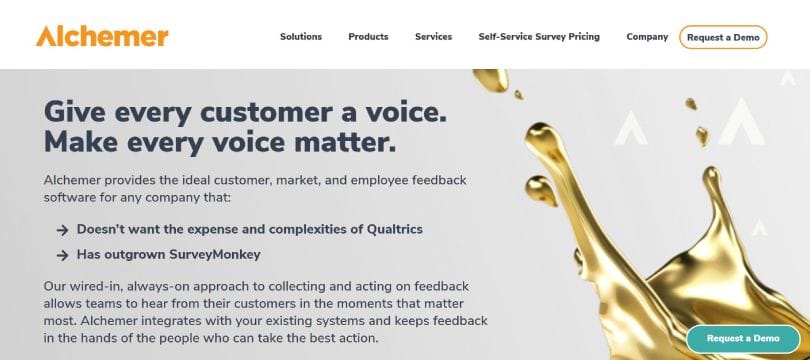
Alchemer, formerly known as SurveyGizmo, is an online survey platform that enables organizations to collect feedback and insights from customers, employees, and other stakeholders. Founded in 2006 by Christian Vanek and Scott McDaniel, Alchemer offers a comprehensive suite of survey and feedback management tools to help businesses make informed decisions and improve their products, services, and operations.
Key features of Alchemer include:
- Survey Creation: Alchemer provides a user-friendly interface for creating surveys with a wide range of question types, including multiple-choice, open-ended, rating scales, and more. Users can customize survey themes, layouts, and branding to match their organization’s identity.
- Advanced Question Logic: Alchemer offers powerful logic and branching capabilities that allow users to create dynamic surveys with conditional branching, skip logic, and question randomization. This enables personalized survey experiences and ensures respondents only see relevant questions.
- Data Collection Methods: Alchemer supports multiple data collection methods, including web surveys, mobile surveys, email surveys, SMS surveys, and offline surveys. This flexibility allows organizations to reach their target audience through various channels and devices.
- Feedback Widgets: Alchemer offers customizable feedback widgets that can be embedded on websites and mobile apps to collect feedback from visitors and users in real-time. These widgets can be triggered based on user actions, such as clicks, scrolls, or exit intent.
- Integration with Third-Party Tools: Alchemer integrates with a wide range of third-party applications and services, including CRMs, marketing automation platforms, project management tools, and analytics software. This allows organizations to streamline their workflows, synchronize data, and automate processes.
- Analytics and Reporting: Alchemer provides robust analytics and reporting tools that allow users to analyze survey data, track trends, and generate actionable insights. Users can create custom dashboards, visualize data with charts and graphs, and export reports in various formats.
- Security and Compliance: Alchemer prioritizes data security and compliance with regulations such as GDPR and HIPAA. The platform offers features such as SSL encryption, data anonymization, access controls, and audit trails to protect user data and ensure compliance.
Alchemer offers both cloud-based and on-premises deployment options, with pricing based on features, usage limits, and additional functionality.
Alchemer Pricing:
Alchemer offers a 7-day free trial. Their self-service survey plans start at $55 per user per month. This plan is suitable for simple polls and surveys for individuals.
For enterprise solutions, you’ll have to request a demo.
Alchemer pros:
+ HIPAA Compliant
+ White Labeling is easy
+ 40+ Question Types
Alchemer cons:
– Less customization flexibility
AskNicely (Survey Tool With Built-in NPS)
AskNicely caters to businesses of all sizes and industries, including retail, hospitality, healthcare, and more. By leveraging NPS data and real-time feedback, organizations can gain valuable insights into customer sentiment, identify areas of strength and weakness, and drive continuous improvement in their products, services, and customer experiences.
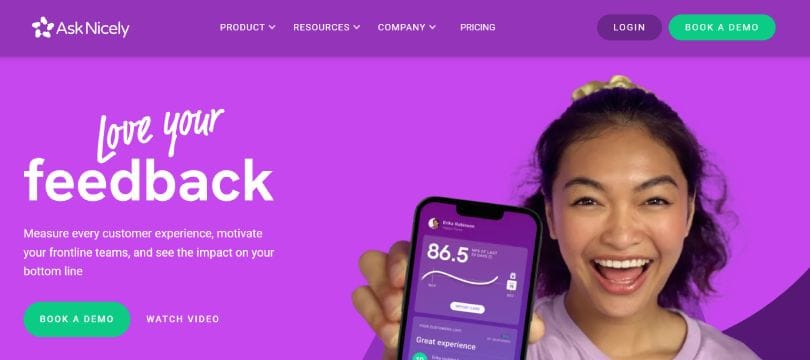
AskNicely is a customer feedback and experience platform that specializes in collecting Net Promoter Score (NPS) data. Founded in 2014, AskNicely aims to help businesses gather actionable insights from their customers in real-time to improve satisfaction, loyalty, and overall business performance.
Key features of AskNicely include:
- NPS Surveys: AskNicely enables businesses to create and distribute NPS surveys to their customers via email, SMS, or other channels. NPS surveys consist of a single question that asks customers how likely they are to recommend a product or service to others, typically on a scale of 0 to 10.
- Real-Time Feedback: AskNicely provides real-time feedback collection, allowing businesses to capture customer responses immediately after an interaction or transaction. This enables organizations to address issues promptly and engage with customers in a timely manner.
- Automated Follow-Up: AskNicely offers automated follow-up workflows based on customer responses to NPS surveys. Businesses can set up rules and triggers to automatically send personalized follow-up messages to promoters, detractors, and passives, facilitating further engagement and resolution.
- Integration with CRM and Helpdesk Systems: AskNicely integrates with popular CRM (Customer Relationship Management) and helpdesk systems, such as Salesforce, Zendesk, and HubSpot. This allows businesses to synchronize customer feedback data with their existing workflows and customer records.
- Reporting and Analytics: AskNicely provides reporting and analytics tools that allow businesses to analyze NPS trends, track customer sentiment over time, and identify areas for improvement. Users can generate custom reports, visualize data with charts and graphs, and share insights with stakeholders.
- Action Planning: AskNicely facilitates action planning by helping businesses prioritize and track initiatives to improve customer satisfaction and loyalty. Users can assign tasks, set deadlines, and monitor progress within the platform to ensure follow-through on customer feedback.
- Mobile App: AskNicely offers a mobile app that enables users to monitor feedback, view survey responses, and manage follow-up activities on the go. This allows businesses to stay connected with customers and respond to feedback anytime, anywhere.
AskNicely Pricing:
For their plans, you’ll need to contact the sales team and get a quote.
AskNicely pros:
+ Integrations
+ Good support team
+ NPS solution
AskNicely cons:
– Not always intuitive
Zoho Survey (Good for Larger Organizations)
An online survey tool known for its impressive blend of functionality and user-friendly interface. It is hailed as one of the top choices in terms of value for those who do not use the Zoho Suite.
The platform is used by businesses of all sizes and industries to gather feedback, conduct market research, measure customer satisfaction, and more.

Zoho Survey is an online survey and questionnaire creation tool offered by Zoho Corporation, a software company known for its suite of business applications. Zoho Survey provides users with the tools necessary to create, distribute, and analyze surveys to gather feedback from customers, employees, and other stakeholders.
Key features of Zoho Survey include:
- Survey Creation: Zoho Survey offers an intuitive and user-friendly interface for creating surveys. Users can choose from a variety of question types, including multiple-choice, rating scales, open-ended questions, and more. The platform also provides customizable survey templates to help users get started quickly.
- Customization Options: Zoho Survey allows users to customize the design and branding of their surveys to match their organization’s identity. Users can customize colors, fonts, logos, and background images to create professional-looking surveys that reflect their brand.
- Distribution Channels: Zoho Survey supports multiple distribution channels, including email, social media, website embedding, and QR codes. Users can easily distribute surveys to their target audience through their preferred channels and track response rates in real-time.
- Response Collection: Zoho Survey collects responses in real-time, allowing users to monitor survey progress and view responses as they are submitted. The platform provides features such as response quotas, survey scheduling, and reminders to help users manage data collection efficiently.
- Data Analysis and Reporting: Zoho Survey offers built-in analytics tools that allow users to analyze survey data and generate customizable reports. Users can visualize survey results with charts and graphs, filter and segment data, and export reports in various formats for further analysis.
- Integration with Zoho Apps: Zoho Survey seamlessly integrates with other applications in the Zoho ecosystem, such as Zoho CRM, Zoho Campaigns, and Zoho Analytics. This allows users to synchronize survey data with their existing workflows and automate processes.
- Security and Compliance: Zoho Survey prioritizes data security and compliance with regulations such as GDPR. The platform provides features such as SSL encryption, access controls, and data anonymization to protect user data and ensure privacy.
Zoho Survey Pricing:
Zoho Survey offers both free and paid plans, with pricing based on features, usage limits, and additional functionality.
Zoho Survey’s Free plan gives you access to 3 forms with unlimited reports, 500 submissions per month, 10 payments, and 200 MB of file storage.
The basic paid plan starts at $8/month.
Zoho Survey pros:
+ Support for offline surveys.
+ Integration with other Zoho applications.
+ Mobile app allows for the monitoring of survey responses.
Zoho Survey cons:
– No support for display logic.
Zonka Feedback (Best For Ease of Use)
The platform is used by businesses of all sizes and industries to gather feedback, measure customer satisfaction, improve service quality, and drive business success.
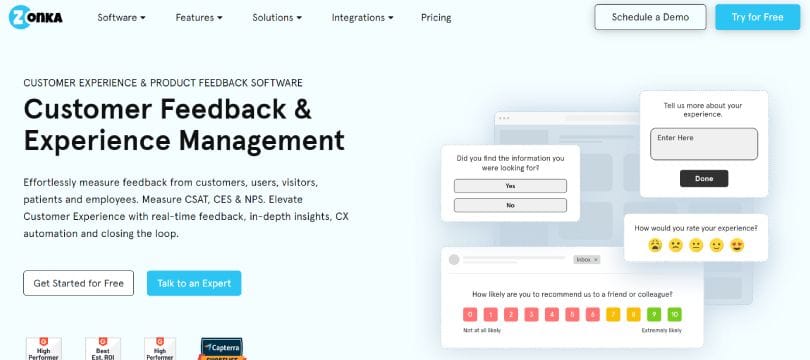
Zonka Feedback is a comprehensive customer feedback and experience management platform designed to help businesses collect, analyze, and act on customer feedback effectively. Founded in 2015, Zonka Feedback offers a range of tools and features to help organizations gather insights, improve customer satisfaction, and drive business growth.
Key features of Zonka Feedback include:
- Survey Creation: Zonka Feedback provides an intuitive survey builder that allows users to create customized surveys and forms tailored to their specific needs. Users can choose from various question types, including multiple-choice, rating scales, open-ended questions, and more. The platform also offers survey templates to help users get started quickly.
- Omni-channel Feedback Collection: Zonka Feedback supports multiple feedback collection channels, including email, SMS, web, kiosks, tablets, and QR codes. This allows businesses to gather feedback from customers across various touchpoints and channels, providing a holistic view of the customer experience.
- Real-time Feedback Capture: Zonka Feedback enables businesses to collect feedback in real-time, allowing them to capture customer sentiments and insights immediately after interactions or transactions. This real-time feedback helps businesses identify issues and address them promptly, improving customer satisfaction and loyalty.
- Feedback Analytics and Reporting: Zonka Feedback offers advanced analytics and reporting tools that allow users to analyze feedback data, track trends, and identify actionable insights. Users can generate customizable reports, visualize data with charts and graphs, and export reports for further analysis and sharing.
- Integration with Third-party Tools: Zonka Feedback integrates seamlessly with popular CRM (Customer Relationship Management), helpdesk, and other business applications, allowing users to synchronize feedback data with their existing workflows and systems. This integration streamlines data management and enables automated workflows and processes.
- Actionable Insights and Follow-up: Zonka Feedback helps businesses turn feedback into actionable insights by providing tools for follow-up and action planning. Users can set up automated alerts and notifications based on feedback responses, assign tasks to team members, and track progress on resolving issues and implementing improvements.
- Security and Compliance: Zonka Feedback prioritizes data security and compliance with regulations such as GDPR. The platform employs encryption, access controls, and other security measures to protect user data and ensure privacy.
Zonka Feedback Pricing:
Zonka Feedback offers both cloud-based and on-premises deployment options, with pricing based on features, usage limits, and additional functionality.
The trial/premium subscriptions starting from $49/month.
Zonka Feedback pros:
+ Easy to use
+ Good looking surveys and feedback forms
+ Fantastic customer support
+ Mobile app allows for the monitoring of feedback and survey responses.
Zonka Feedback cons:
– The animation between questions is a little lacking. And, background options are a little limited.
Survicate (Best for Interaction)
The platform is used by businesses of all sizes and industries to gather feedback, improve customer experience, and drive business growth.
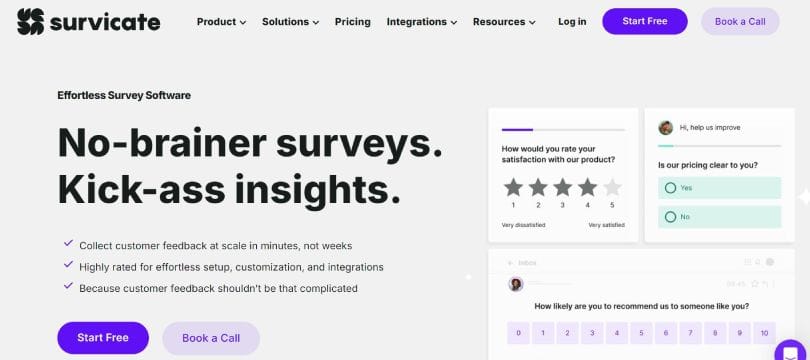
Survicate is an online survey and feedback platform that enables businesses to gather insights from their customers and website visitors. Founded in 2013, Survicate offers a range of survey tools and features designed to help businesses improve customer satisfaction, gather feedback, and make data-driven decisions.
Key features of Survicate include:
- Survey Creation: Survicate provides an easy-to-use survey builder that allows users to create customized surveys with a variety of question types, including multiple-choice, rating scales, open-ended questions, and more. Users can also choose from pre-designed survey templates to get started quickly.
- Website Feedback Widgets: Survicate offers customizable feedback widgets that can be embedded on websites to collect feedback from visitors. These widgets can be triggered based on user actions, such as time spent on a page, scrolling behavior, or exit intent.
- Email Surveys: Users can create and send email surveys directly from the Survicate platform, allowing businesses to gather feedback from their email subscribers and customers. Survicate offers email survey templates and integration with popular email marketing platforms.
- Targeting and Triggering: Survicate enables users to target surveys to specific website visitors or customer segments based on various criteria, such as geographic location, behavior, or referral source. Surveys can also be triggered based on specific actions or events, such as clicking a button or visiting a particular page.
- Analytics and Reporting: Survicate provides real-time analytics and reporting tools that allow users to track survey responses, analyze trends, and generate customizable reports. Users can visualize survey data with charts, graphs, and heatmaps to gain insights into customer behavior and preferences.
- Integration with Third-Party Tools: Survicate integrates with a wide range of third-party tools and platforms, including CRM systems, marketing automation software, helpdesk software, and analytics tools. This allows businesses to synchronize survey data with other systems and streamline their workflows.
- Security and Compliance: Survicate prioritizes data security and compliance with regulations such as GDPR. The platform offers features such as SSL encryption, data anonymization, and compliance with privacy regulations to ensure the protection of user data.
Survicate Pricing:
Survicate offers both free and paid plans, with pricing based on features, usage limits, and the number of survey responses collected.
A free 10-day trial is available, and paid plans start at $59 per month.
Survicate pros:
+ Free to start
+ Ability to edit from a template
+ Ease of most integrations
Survicate cons:
– Average customer service
SurveyPlanet (Good for Beginners)
An online survey tool, offers a simple and cost-effective alternative to Google Forms for creating surveys; however, it may not be suitable for more intricate questionnaire designs.
The platform is used by businesses, nonprofits, educational institutions, and individuals worldwide to gather feedback, conduct market research, measure customer satisfaction, and more.
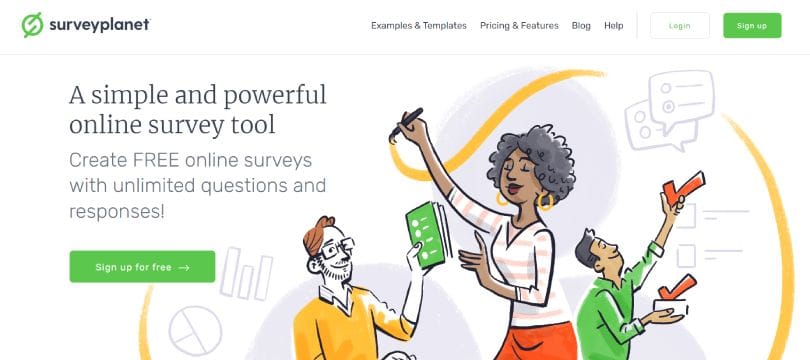
SurveyPlanet is an online survey tool that allows users to create customized surveys, polls, and questionnaires for gathering feedback, opinions, and data from respondents. It offers a user-friendly interface and a range of features designed to streamline the survey creation process and facilitate data collection and analysis.
Key features of SurveyPlanet include:
- Survey Creation: SurveyPlanet provides an intuitive survey builder that allows users to create surveys from scratch or choose from a variety of pre-designed survey templates. Users can add various question types, including multiple-choice, open-ended, rating scales, and more, and customize the appearance of their surveys with themes and branding options.
- Customization Options: SurveyPlanet offers customization options to help users tailor their surveys to their specific needs and branding. Users can customize colors, fonts, logos, and backgrounds to create surveys that reflect their organization’s identity.
- Distribution Channels: SurveyPlanet supports multiple distribution channels, including email, social media, website embedding, and direct links. Users can easily distribute surveys to their target audience through their preferred channels and track response rates in real-time.
- Response Collection: SurveyPlanet collects responses in real-time, allowing users to monitor survey progress and view responses as they are submitted. The platform provides features such as response quotas, survey scheduling, and reminders to help users manage data collection efficiently.
- Data Analysis and Reporting: SurveyPlanet offers built-in analytics tools that allow users to analyze survey data and generate customizable reports. Users can visualize survey results with charts and graphs, filter and segment data, and export reports in various formats for further analysis.
- Security and Privacy: SurveyPlanet prioritizes data security and privacy, employing measures such as SSL encryption and secure data storage to protect user data. The platform also allows users to control access to their surveys and responses through privacy settings and permissions.
- Collaboration Tools: SurveyPlanet offers collaboration features that allow multiple users to work on surveys simultaneously. Users can share surveys with team members, assign roles and permissions, and collaborate on survey design, distribution, and analysis.
SurveyPlanet Pricing:
SurveyPlanet offers both free and paid plans, with pricing based on features, usage limits, and additional functionality.
Free for unlimited surveys, questions, and responses; from $20/month for a Pro plan with question branching and result exports.
SurveyPlanet pros:
+ Clean, minimalist user interface.
+ Provides overviews of branching questions.
+ Affordable.
SurveyPlanet cons:
– Limited question types.
QuestionPro (For Advanced Survey Logic and Scripting)
The platform is used by businesses, academic institutions, government agencies, and organizations worldwide to gather feedback, conduct research, measure customer satisfaction, and more.
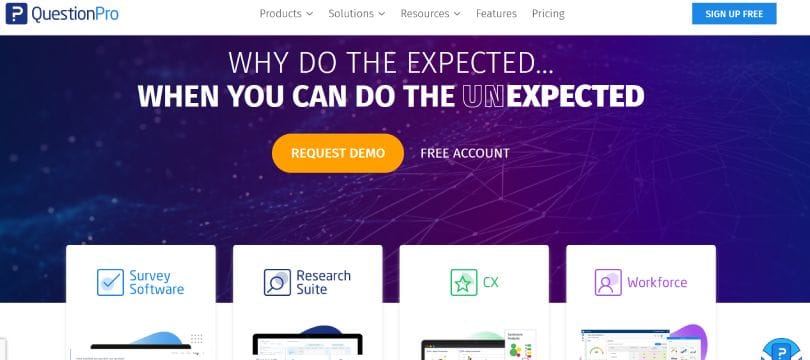
QuestionPro is an online survey and research platform that provides a wide range of tools and features for creating, distributing, and analyzing surveys and questionnaires. It caters to businesses, academic institutions, government agencies, and organizations of all sizes, offering solutions for market research, customer feedback, employee engagement, and more.
Key features of QuestionPro include:
- Survey Creation: QuestionPro offers a user-friendly interface and a variety of question types, including multiple-choice, open-ended, Likert scales, and matrix questions. Users can customize survey themes, layouts, and branding to create professional-looking surveys.
- Question Library: QuestionPro provides a library of pre-written survey questions and templates to help users get started quickly. Users can choose from a range of industry-specific templates or create their own custom surveys from scratch.
- Distribution Channels: QuestionPro supports multiple distribution channels, including email, social media, website embedding, and QR codes. Users can easily distribute surveys to their target audience through their preferred channels and track response rates in real-time.
- Data Collection: QuestionPro collects responses in real-time, allowing users to monitor survey progress and view responses as they are submitted. The platform provides features such as response quotas, survey scheduling, and reminders to help users manage data collection efficiently.
- Advanced Survey Logic: QuestionPro offers advanced survey logic features, including skip logic, branching, randomization, and piping. These features allow users to create dynamic surveys that adapt to respondents’ answers, providing a more personalized survey experience.
- Data Analysis and Reporting: QuestionPro provides powerful analytics and reporting tools that allow users to analyze survey data, track trends, and generate actionable insights. Users can visualize survey results with charts and graphs, filter and segment data, and export reports in various formats for further analysis.
- Integration with Third-party Tools: QuestionPro integrates with a wide range of third-party applications and services, including CRMs, marketing automation platforms, and analytics software. This allows users to synchronize survey data with their existing workflows and systems, streamlining data management and enabling automated workflows and processes.
- Security and Compliance: QuestionPro prioritizes data security and compliance with regulations such as GDPR. The platform employs encryption, access controls, and other security measures to protect user data and ensure privacy.
QuestionPro Pricing
QuestionPro offers both free and paid plans, with pricing based on features, usage limits, and additional functionality.
Free for unlimited surveys with up to 1,000 responses per survey; from $99/month for an Advanced Plan with unlimited responses per survey.
QuestionPro pros:
+ A large range of question types
+ Plenty of design customization, including an accessible theme
+ Detailed analytics
QuestionPro cons:
– Very expensive
4 Which Online Survey Tool Will You Choose?
Obtaining customer feedback isn’t an option, but rather crucial for enhancing business performance. The key consideration lies in determining the most suitable online survey tool that aligns with your business objectives, performance targets, and financial resources.
There are various low-cost and even free software options available on the market, providing no excuse for postponement. It is advisable to upgrade your customer feedback and survey processes promptly.































Discussion about this post